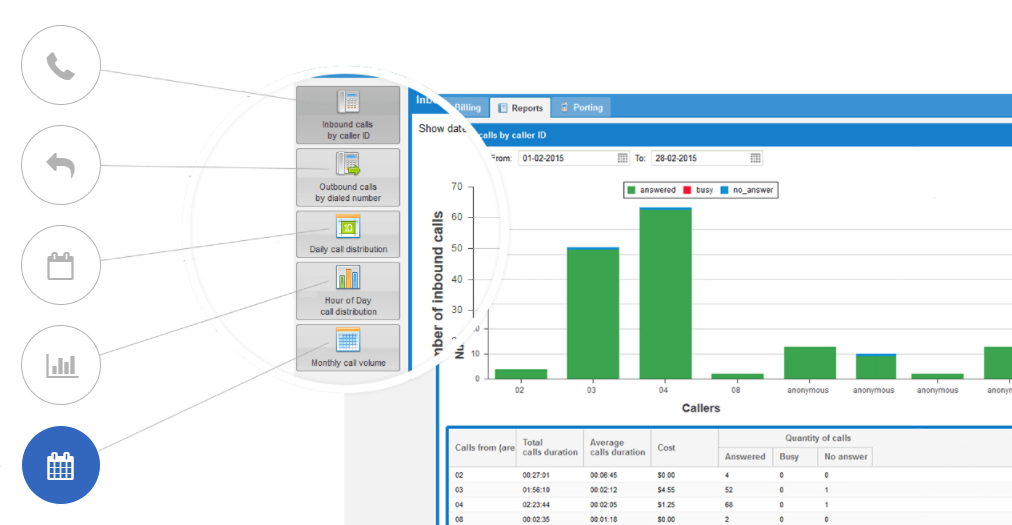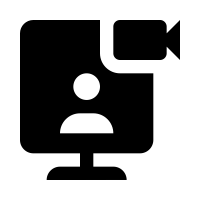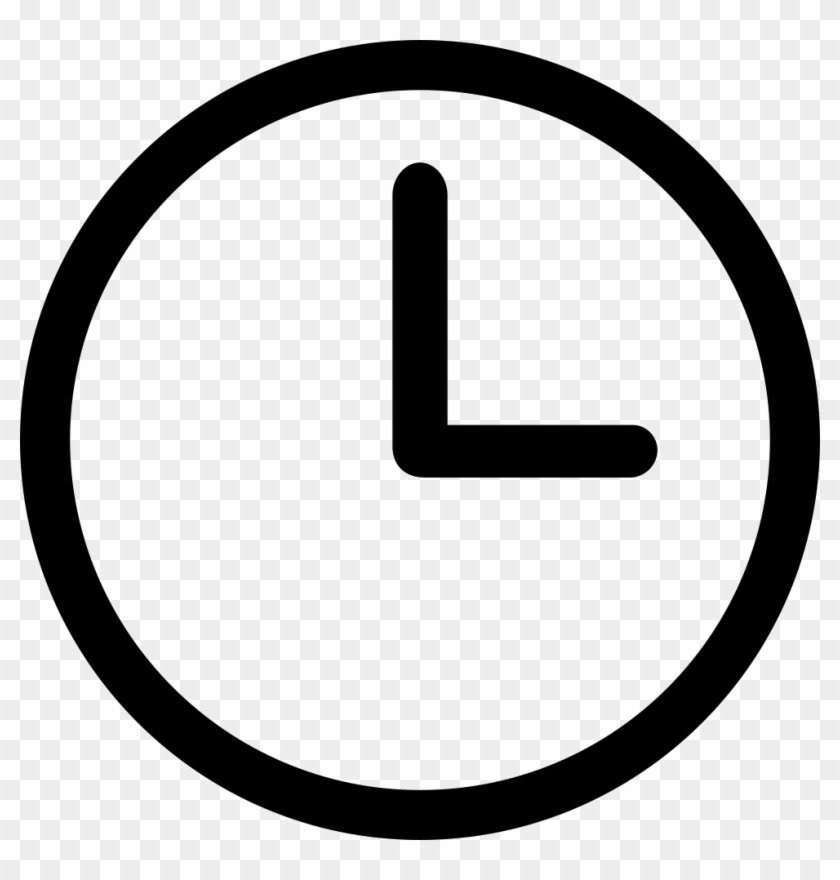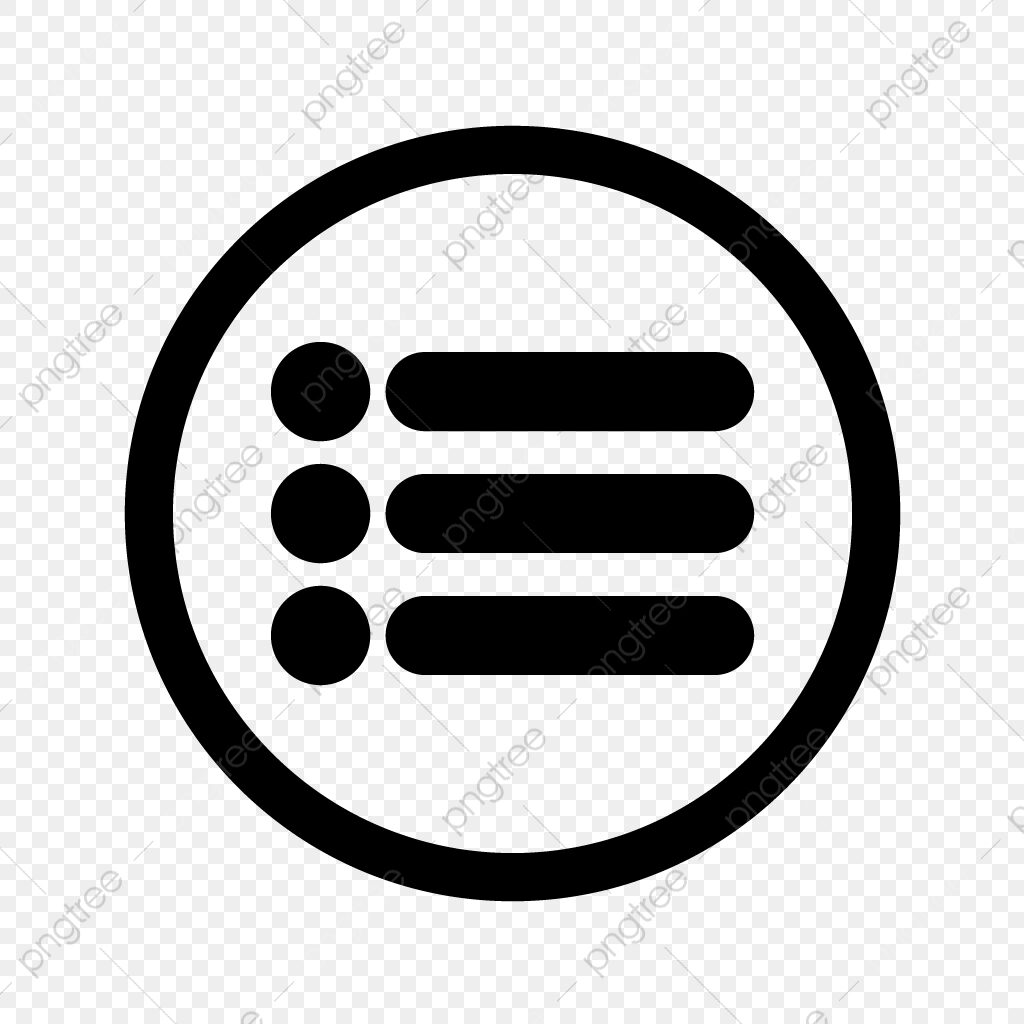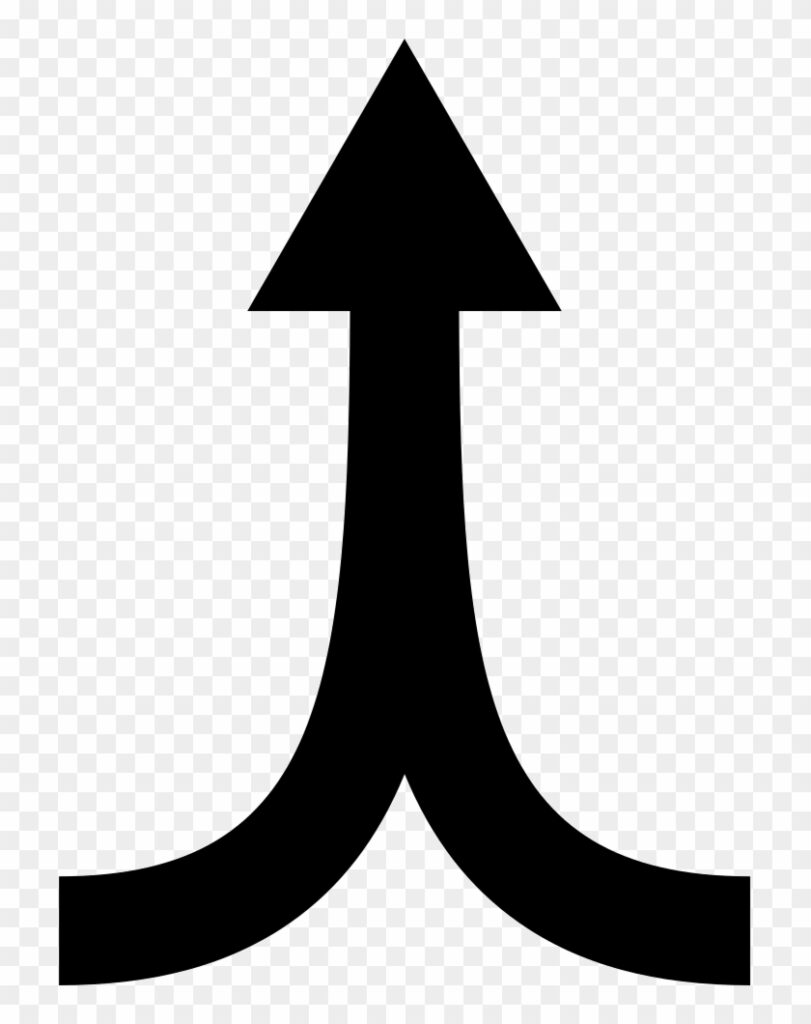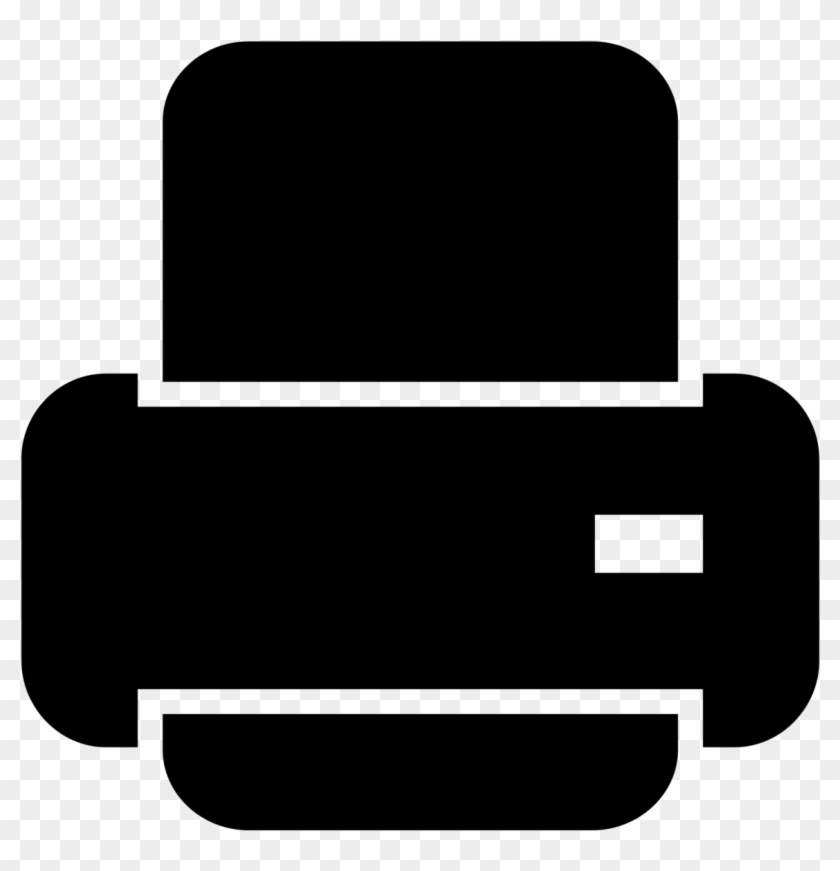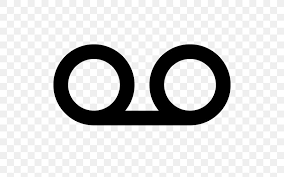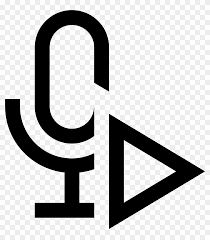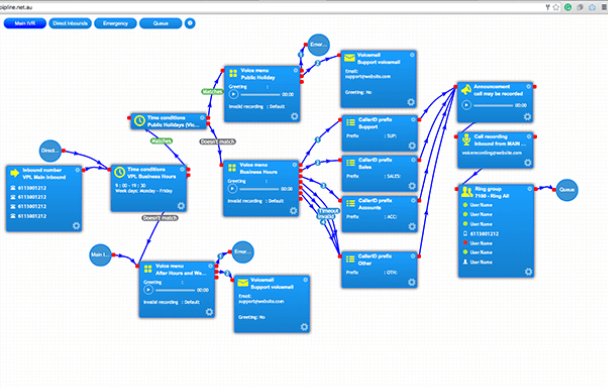
Our Features
Statistical Call Reports
Inbound Call Reports
Outbound Call Reports
Daily Call Distribution
Hour of Day Call Distribution
The hour of day call distribution report shows the number of inbound and outbound calls made on each hour for the selected date period so that you can analyse the busiest time of day for your business, see when you have a shortage of staff to handle calls, and determine when is a quiet time of day for your business.
Monthly Call Volume
The monthly call distribution report reveals statistics about the number of inbound and outbound calls made during each month of the selected reporting period. This data includes busy and no answer call statistics, so that you can analyse the busy time periods and identify peak months for your business